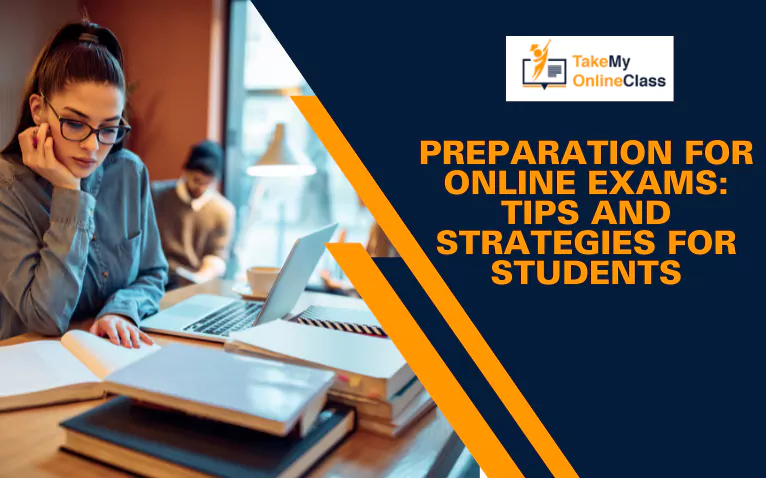Table of Contents
Modern technologies are bringing rapid changes in every sector. With online proctoring software, the education system is getting better. It plays a role in maintaining the credibility of the process. In this blog, we will look at how online exam proctoring service is changing the educational industry.
What Are Online Proctored Exams?
This is the process of invigilating an online exam from any location
and eliminates unwanted behavior. This makes virtual exams safer than the traditional
tests in ensuring zero chances of cheating.
In online exam proctoring, the
student is monitored throughout the test via an audio mic, screen sharing, and webcam.
Different Types Of Online Exam Proctoring Services
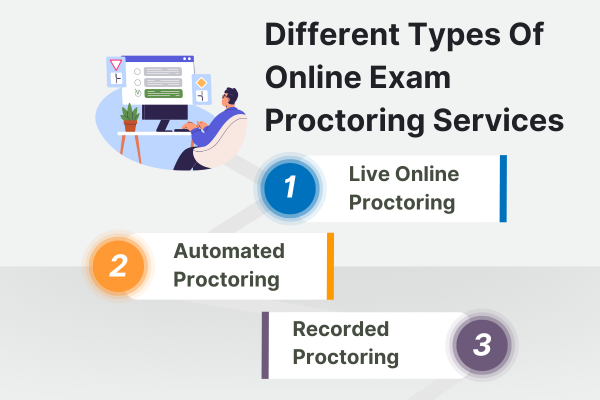
Below are the types of proctoring:
Live Online Proctoring
In live proctoring, the proctor is there to observe the student throughout the test's duration. Proctors use both audio, video, and sharing of the screen to monitor the students. The system observes students while taking the exam in real-time. Since this is remote, the proctor is able to effectively monitor tests from any location. A proctor can monitor several students at a time, therefore making the process productive.
Automated Proctoring
It is a form of online invigilation automated by AI to detect and prevent cheating
during an online exam. These advanced methods
involve audio/video access and screen-sharing techniques to ensure the candidates do
not indulge in any odd behavior.
AI-driven tools depend on face recognition, audio analytics, and anti-cheating
mechanism tools to ensure structured exams. They do not need any human involvement,
thus making them a quick and reliable proctoring technique driving operational
efficiency.
Recorded Proctoring
In this method, a student is not monitored in real-time. The device records all audio and video data. Later, a human proctor examines it at a convenient time to check for undesirable activities. It identifies any suspicious activities that may compromise the integrity of the exam.
Various Proctoring Software: Features And Prices
| Software | Features | Pricing |
|---|---|---|
| ProctorU |
|
(Per student per exam) 30 minutes or less- $8.75 30-60 minutes - $15 61-120 minutes - $19.75 121-180 minutes - $25 181 minutes or more - $30 |
| Proctorio |
|
$5 per test, per student |
| Examity |
|
$29 for a three-hour long test. $36 for a four-hour extended test $5 additional fee if you schedule your test appointment within 24 hours $5 for cancellations or changes within 24 hours of a test appointment |
| HonorLock |
|
$5 per exam - automation only $6.50 per exam - automation with pop-in $12.50 per exam - Proctor Record & Review - includes auto and pop-in |
| ExamSoft |
|
$60.00 for the academic year $30.00 fall and spring |
| Contructor Proctor |
|
starts at $300 per month |
How Does Remote Proctoring Services Work?
Candidate Authentication
Online proctoring software authenticates student identities and does not allow any suspicious activities during the proctor exams. Before the exam process begins, the software will make sure the students are sharing their screens with an audio and video recording. It usually needs the student to show an ID before the test can even begin. Once the proctors authenticate their identities, the exam proceeds accordingly.
Real-Time Monitoring
Next in the process is to monitor the student while he takes the online exam. The online proctoring service continuously monitors to raise a flag against any malpractice. The real-time monitoring is either done by a human proctor who monitors the students or by an AI-driven tool built within the software.
Data Storage and Review
Although the exam is monitored in real-time, the audio and video recording data are stored on the cloud. So, when the exams are over, the team can review them to check for any odd behavior, unusual movement, or additional person in the room.
Online Proctoring Services Features
Authorization
The AI matches the current student's photo from the registration data to ensure the right person is sitting in the online class or exam.
Browsing Limitation
The software allows the test administrator to limit browsing. If the student exceeds the number of attempts, the test will be discontinued.
Disable Copy/Paste Feature
This feature disables the copy-and-paste feature from an external window to the exam tab. The student can still copy/paste with the exam window.
Face Recognition
This feature detects faces and ensures that a valid candidate is taking the exam. It also checks if the student is live and raises an alert if the face doesn't match or if there is more than one face. Identifying different faces pauses the exam and throws an alert or flag.
Audio Analytics
The algorithm can also analyze audio feeds during the exam to ensure that the voice analyzed in real-time matches the audio of the candidate taken before the exam.
Multi-Screen Detection
This option makes the examination secure by preventing students from using multiple screens while doing the test. Also, this option provides less opportunity for a student to search for help outside to complete the test.
Whole Screen Recording
Recording the entire screen while the student is taking the test is helpful. This is a great way to identify malpractices during the exam.
Video Proctoring
This AI-based feature offers a secure and advanced system to monitor the online exam. The suspicious activity is easily detected by the system through facial recognition, audio and video analysis, or detection by another person.
Benefits Of Using Online Proctoring Software
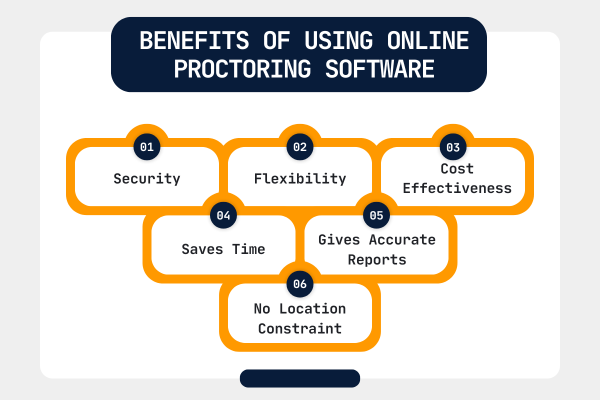
Security
Online test proctoring uses AI algorithms to monitor test takers during online exams, ensuring a secure testing environment. Features like keystroke analysis, facial recognition, and browser monitoring detect and prevent cheating or unauthorized behavior.
Flexibility
Students can choose any time slot. It avoids inconvenience and enables the exam givers to take the test when fully prepared for online exams.
Cost-Effectiveness
Remote exam proctoring services eliminate the need for physical exam centers and logistical expenses. It leads to cost savings for recruitment processes, especially for organizations conducting large-scale hiring initiatives or global talent searches.
Saves Time
Conducting online proctored exams streamlines the assessment process, enabling recruiters to evaluate many candidates simultaneously. Automated proctoring features like real-time monitoring, behavior analysis, and screen recording help speed up the evaluation process and save time.
Gives Accurate Reports
Online protection software enables the proctors to get real-time reports on students' performance during the exam. It makes the whole process effective and transparent.
No Location Constraint
Without a proctoring system in place, it becomes really challenging to structure online exams. Automated online proctoring software specifically eradicates location constraints. Additionally, it facilitates students to take exams from anywhere in the entire world.
Conclusion
There will be a growing need for this technology in online education. In addition,
if students need to take an online exam, the instructor can allow them to do so with
a proctoring system to evaluate their performance.
Online remote proctoring has already proven helpful for online exams.
Hopefully,
this guide to online proctoring has helped you understand how remote proctoring
revolutionizes
the online exam industry.

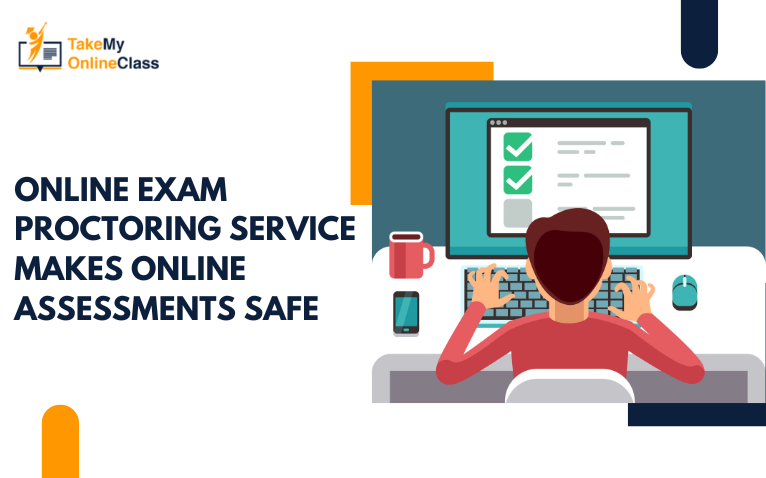
.png)